TMCnet News
Windows 7 Ultimate Upgrade to Windows 8 Problem Solved!Originally posted on VoIP & Gadgets Blog, here: http://blog.tmcnet.com/blog/tom-keating/microsoft/windows-7-ultimate-upgrade-to-windows-8-problem-solved.asp.
I decided to upgrade my Windows 7 Ultimate laptop to Windows 8 Pro. I wanted an in-place upgrade keeping all my apps and settings. Yeah, no judgement here for not doing a clean install! No time. In this file I saw these interesting 3 lines: 2012-09-18 16:49:17, Info DetectedEdition = Ultimate The Ultimate above is good since it's Windows 7 Ultimate, but the detected version 6.0.6000.0 correlates to Windows Vista Enterprise not Windows 7! What sort of evil witchcraft is this This laptop has never run Vista and I resent Microsoft accusing me of such. Virus or trojan perhaps I dug deeper into the log and just after "Install choices after being filtered by compatibility scan" in the log I saw this: CONX Install choices defined by Install Matrix are: CleanInstall | DataOnly Yep, indeed it's saying only CleanInstall ('Nothing') or Data Only ('Keep personal files'). Well that sucks. Another line also points to Vista: Time to get to the bottom of this. I launched Firefox and did a Google search on this issue. I clicked the result and the browser was redirected to gethotresults.com domain and avast! anti-virus gave me a red popup window telling me it blocked a virus. Sweet mother of... What now Can't upgrade to Windows 8 and now my laptop has a virus I ran a full avast! anti-virus scan, ComboFix, Malwarebytes, TDSSKiller, and a few other malware utilities. It did fine one virus which was removed. But how would a virus make the Windows 8 installer think I'm running Windows Vista I know the Registry contains a key showing what operating system is running. I checked it and here's the key: "SystemRoot"="C:\\Windows" "InstallationType"="Client" "EditionID"="Ultimate" "ProductName"="Windows 7 Ultimate" "ProductId"="00426-066-*******-*****" "CurrentBuildNumber"="7601" "BuildLab"="7601.win7sp1_gdr.120330-1504" "BuildLabEx"="7601.17803.x86fre.win7sp1_gdr.120330-1504" "BuildGUID"="e710007a-190f-4183-96a0-89e83150dbe2" "CSDBuildNumber"="1130" "PathName"="C:\\Windows" "RegisteredOrganization"="" "RegisteredOwner"="tkeating" "CSDVersion"="Service Pack 1" All of the bolded parts correctly identify the operating system as Windows 7 Ultimate and not Vista. 6.1 (Windows 7) vs. 6.0 (Vista) for instance. I searched the Registry for '6.0.6000' but nothing was returned. Come to find out from a Microsoft employee that the Windows 8 installer doesn't use the Registry but rather it uses the GetVersionEx API, which can act rather funky. I was also told GetVersionEx doesn't pull from the Registry, but from a non-modifiable system file. Yeah, well somehow the virus modified this file! Continue reading Windows 7 Ultimate Upgrade to Windows 8 Problem Solved!...
Tags: in-place, microsoft, problem, registry, system restore, update, upgrade, virus, windows 7 ultimate, windows 8, windows 8 pro
Related tags: windows ultimate, personal files, windows installer, clean install, windows settings, windows
 Facebook Profile Facebook Profile FriendFeed Profile FriendFeed Profile Google+ Profile Google+ Profile Google Reader Profile Google Reader Profile LinkedIn Profile LinkedIn Profile Twitter Profile Twitter Profile          |

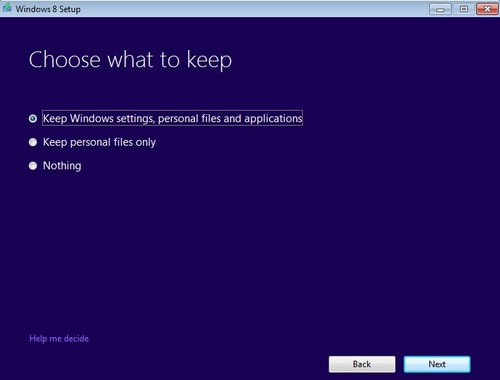
 I decided to do some digging and found that the Windows 8 installer does some logging.
I decided to do some digging and found that the Windows 8 installer does some logging. 
 Browser hijacking of Google search results to other domains
Browser hijacking of Google search results to other domains